Instructional Technology Certificate
Overview
The Instructional Technology Certificate is a 10-hour program designed to support faculty in identifying and solving instructional problems with a variety of technologies and approaches to teaching.
Menu
- Certificate Programs
- Active Learning
- Administrative Assistant
- Applied Data Literacy
- Artificial Intelligence Pedagogy
- Canvas Mastery
- Communications
- Culturally Responsive Pedagogy
- Distinguished Honors Faculty
- Effective Online Student Engagement
- Instructional Technology
- International Faculty Educator
- Leadership Academy
- Managing at FSCJ
- Student Success
- Technology
Program
-
Curriculum
REQUIRED COURSES (6 Hours) Course Hours Course Hours PD 5307
Foundations of Ed Tech1 * PD 3114
Canvas at FSCJ: Basic Training1 PD 1102
Canvas Studio2 * PD 1564
*Introduction to Quality Matters
(Note: Can substitute full rubric training for this requirement)1 ** PD 1702
Educational Technology Practicum1 ELECTIVE COURSES (Choose 4 Hours) PD 1154
Using Multimedia2 * PD 1366
Making Your Canvas Course Accessible for ALL Learners1 PD 1537
How to Record Your Classroom Instruction1 * PD 1566
Tips and Tools for Improving Accessibility in Your Course1 PD 4101
How Can I Create a Meaningful Online Learning Experience for Students? (20-Minute Mentor Series).5 PD 4102
How Can I Effectively Move Peer Reviews Online? (20-Minute Mentor Series).5 PD 4103
How Can I Help Students Who Are Struggling with Online Learning? (20-Minute Mentor Series).5 PD 4106
How Can I Adapt My Teaching So Student Thrive in a Polysynchronous Classroom? (20-Minute Mentor Series).5 PD 4108
How Can I Gauge Online Learning Through Engaging Activities and Assignments? (20-Minute Mentor Series).5 * PD 3127
Strategies for Implementing Mobile Learning1 * PD 5306
Developing Personalized Learning Plans with Tech2 Advanced Canvas trainings 1-2 * This is a live course that will be available in myLearning once scheduled. Please reach out to This email address is being protected from spambots. You need JavaScript enabled to view it. for any questions.
** This course is available upon request and requires the completion of the other certificate program's required courses. -
Completion Requirements
To successfully complete the program, the employee must:
- Complete 6 hours of required courses
- Complete 4 hours of elective courses
Please email Audrey Antee at This email address is being protected from spambots. You need JavaScript enabled to view it. when you have completed the core requirements and elective hours for the Instructional Technology Certificate Program in order to be added to PD 1702 Educational Technology Practicum.
-
Enroll
To enroll in courses that are currently available for this program:
1. Click the button below to log into myLearning and view the courses that are currently available for this program:2. Hover your cursor over any course card. Click the "Enroll" or “View Session” button. Then click “Register.”
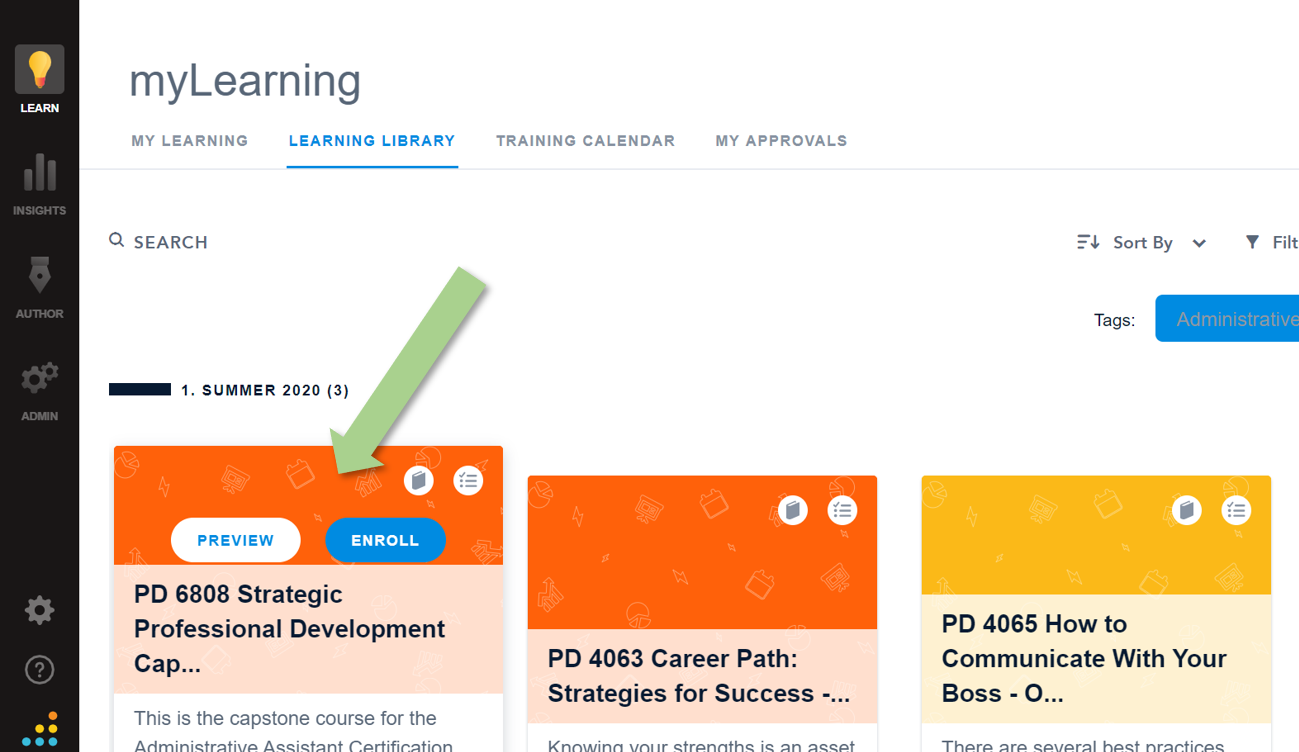
-
Track Completion
If you would like to track the courses you have completed for this certificate, log into myLearning (https://bridge.fscj.edu) and view the courses listed under the “Completed” section on the myLearning tab. You can compare your completed courses to the list of courses that are required for this certificate. Note: To see the full course titles, click the View icon at the top right of the screen and select “List”.
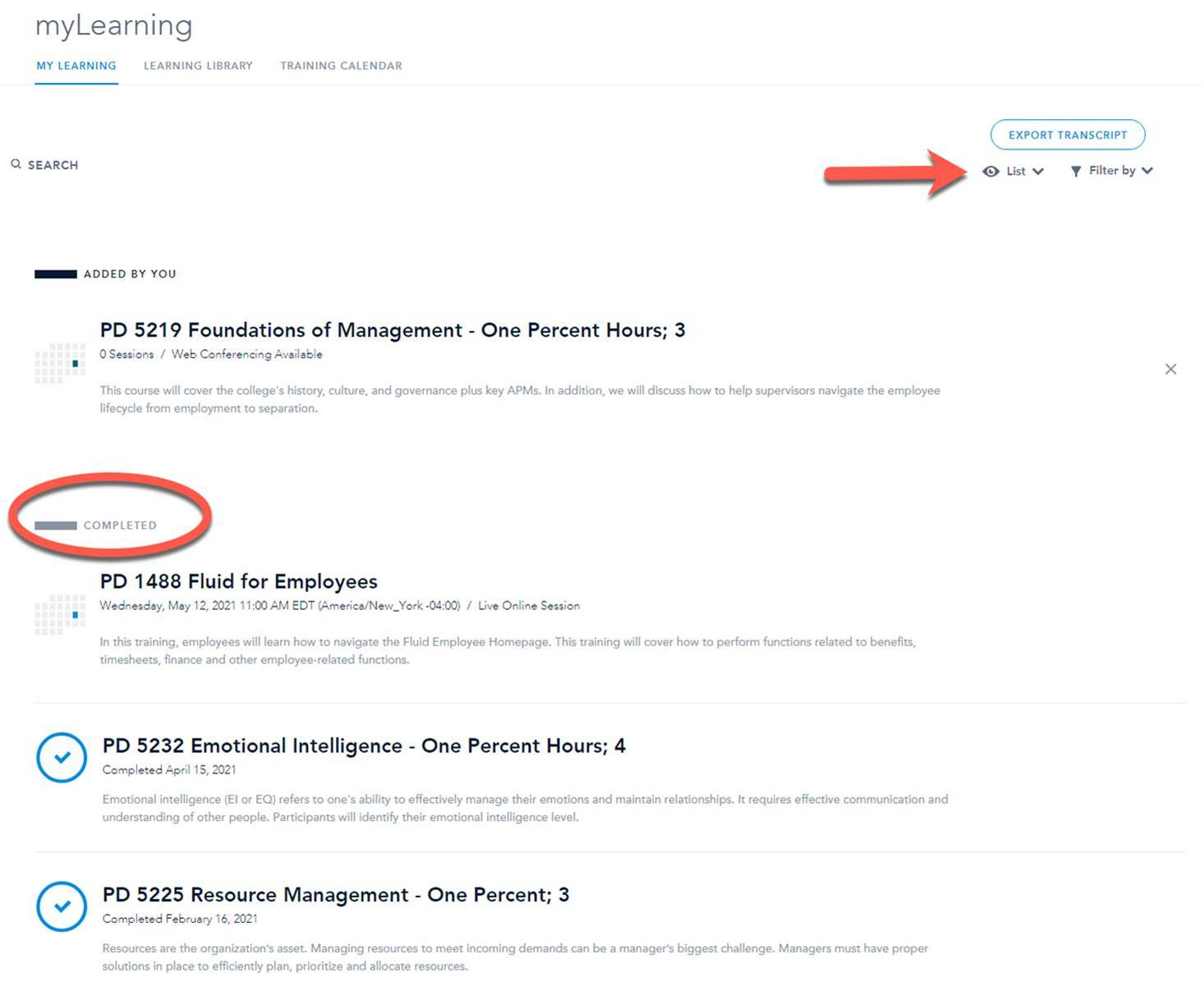
-
Request Certificate
Certificates and badges are automatically issued upon program completion (following verification of completion by the Program’s Facilitator(s)). However, if you did not receive your certificate via email notification, please do the following:
- Verify your program completion
Review the “Track Completion” section on this page to confirm that all required courses have been completed. - Submit a certificate request with verification
If the certificate does not appear in your records, please email us at This email address is being protected from spambots. You need JavaScript enabled to view it. and include a form of *completion verification -- such as your choice of an Excel spreadsheet or Word document listing the courses completed and their corresponding completion dates.
*Note: Attaching this documentation will help us expedite your request.
- Verify your program completion
-
Share Credential
We provide a verifiable and secure digital credential for this certificate completion, symbolized by a badge that is sharable with career networks. The digital badge serves to signal achievement to current and/or potential employers; to motivate engagement and collaboration; and to build upon and formalize identity, reputation, and value within educational and professional communities.
To learn how to earn, view, share, or verify a badge, click here for the "How-To Guides" at the Center 4 Credentialing Excellence webpage.
SACSCOC
Florida State College at Jacksonville is accredited by the Southern Association of Colleges and Schools Commission on Colleges (SACSCOC) to award the baccalaureate and associate degree. Contact the Commission on Colleges at 1866 Southern Lane, Decatur, Georgia 30033-4097, or call (404) 679-4500 for questions about the accreditation of Florida State College at Jacksonville. The Commission is to be contacted only if there is evidence that appears to support an institution's significant non-compliance with a requirement or standard.
◈ 501 West State Street, Jacksonville, FL 32202 - © FSCJ - All Rights Reserved
