Canvas Mastery Certificate
Overview
The Canvas Mastery Certificate Program fully-prepares faculty to administer online courses and trainings, and a Macro-Credential is awarded when faculty complete the following three Micro-Credentials: Canvas Foundations, Advanced Canvas Applications, and Integrated Canvas Tools. Completing the requirements of the three Micro-Credentials will demonstrate a thorough understanding of how to use advanced features of the Canvas LMS as well as the most important integrated tools found within Canvas.
Menu
- Certificate Programs
- Active Learning
- Administrative Assistant
- Applied Data Literacy
- Artificial Intelligence Pedagogy
- Canvas Mastery
- Communications
- Culturally Responsive Pedagogy
- Distinguished Honors Faculty
- Effective Online Student Engagement
- Instructional Technology
- International Faculty Educator
- Leadership Academy
- Managing at FSCJ
- Student Success
- Technology
Program
-
Curriculum
REQUIRED COURSES (14.5 Hours) Canvas Foundations (All 6.5 hours required) Course Hours Course Hours PD 1739
Canvas Essentials1.5 PD 2310
Canvas Grading and Feedback1.5 PD 2306
Preparing Canvas Courses for Future Terms1 PD 2328
Canvas and Accessibility1.5 PD 2340
Canvas Discussions and Announcements1 Advanced Canvas Applications (Choose at least 5 hours) Course Hours Course Hours * PD ####
What’s New in Canvas1 PD 2403
Canvas Classic Quizzes2 PD 2228
Creating Engaging Courses in Canvas1 PD 2251
Canvas Course Analytics1 PD 2352
Using Rubrics in Canvas1 Integrated Canvas Tools (Choose at least 3 hours) Course Hours Course Hours PD 2127
Canvas Studio1.5 PD 2179
Using Webex in Canvas1 PD 2181
Comprehensive Turnitin Training1.5 PD 5320
Big Blue Button1 PD 2187
Simple Syllabus1 * This course has a variable PD number and the course can be repeated -
Learning Pathway
-
Completion Requirements
To successfully complete the program, the employee must:
- Complete the required hours in each section to earn micro-credentials
- Complete all 3 micro-credentials to earn the certificate completion and macro-credential
-
Enroll
To enroll in courses that are currently available for this program:
1. Click the button below to log into myLearning and view the courses that are currently available for this program:2. Hover your cursor over any course card. Click the "Enroll" or “View Session” button. Then click “Register.”
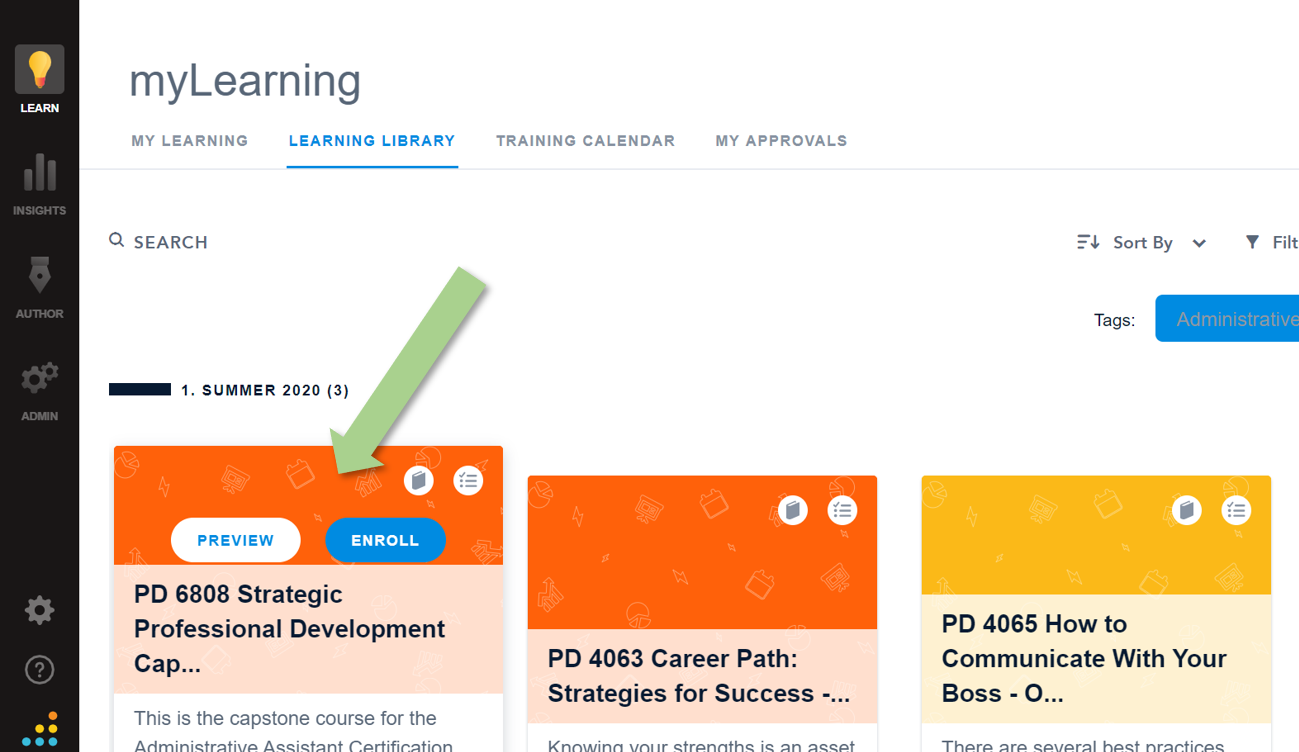
-
Track Completion
If you would like to track the courses you have completed for this certificate, log into myLearning (https://bridge.fscj.edu) and view the courses listed under the “Completed” section on the myLearning tab. You can compare your completed courses to the list of courses that are required for this certificate. Note: To see the full course titles, click the View icon at the top right of the screen and select “List”.
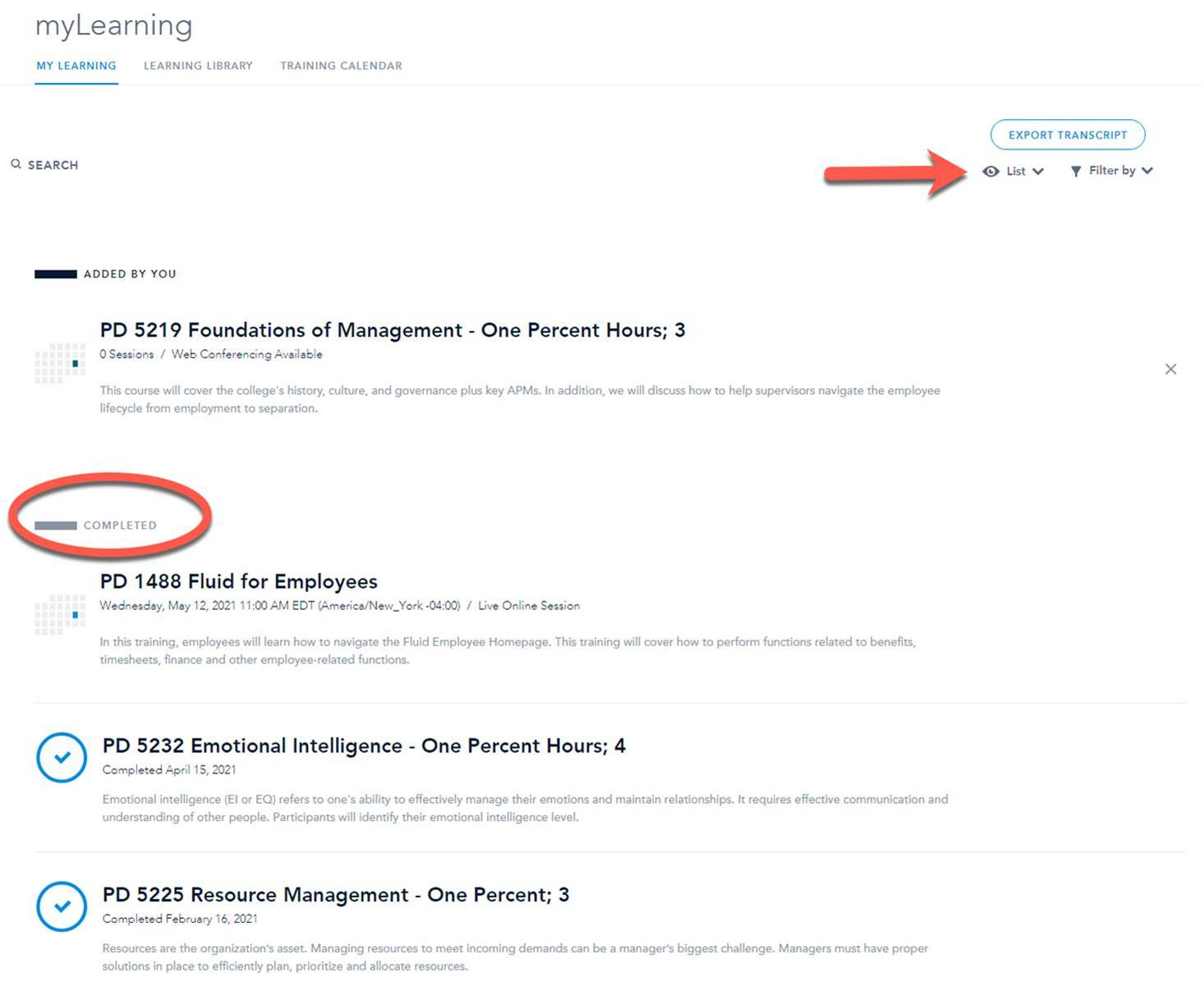
-
Request Certificate
Certificates and badges are automatically issued upon program completion (following verification of completion by the Program’s Facilitator(s)). However, if you did not receive your certificate via email notification, please do the following:
- Verify your program completion
Review the “Track Completion” section on this page to confirm that all required courses have been completed. - Submit a certificate request with verification
If the certificate does not appear in your records, please email us at This email address is being protected from spambots. You need JavaScript enabled to view it. and include a form of *completion verification -- such as your choice of an Excel spreadsheet or Word document listing the courses completed and their corresponding completion dates.
*Note: Attaching this documentation will help us expedite your request.
- Verify your program completion
-
Share Credential
We provide a verifiable and secure digital credential for this certificate completion, symbolized by a badge that is sharable with career networks. The digital badge serves to signal achievement to current and/or potential employers; to motivate engagement and collaboration; and to build upon and formalize identity, reputation, and value within educational and professional communities.
To learn how to earn, view, share, or verify a badge, click here for the "How-To Guides" at the Center 4 Credentialing Excellence webpage.
SACSCOC
Florida State College at Jacksonville is accredited by the Southern Association of Colleges and Schools Commission on Colleges (SACSCOC) to award the baccalaureate and associate degree. Contact the Commission on Colleges at 1866 Southern Lane, Decatur, Georgia 30033-4097, or call (404) 679-4500 for questions about the accreditation of Florida State College at Jacksonville. The Commission is to be contacted only if there is evidence that appears to support an institution's significant non-compliance with a requirement or standard.
◈ 501 West State Street, Jacksonville, FL 32202 - © FSCJ - All Rights Reserved
